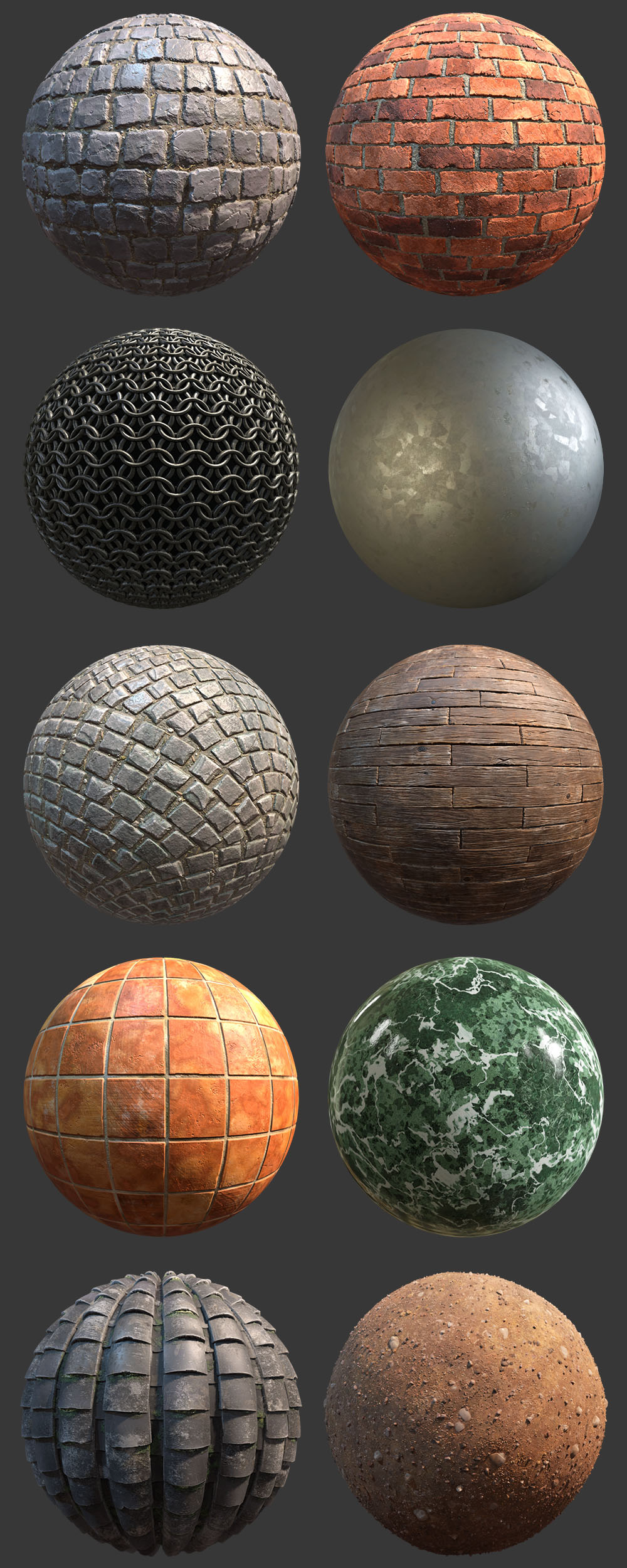 Various Substances
Various Substances
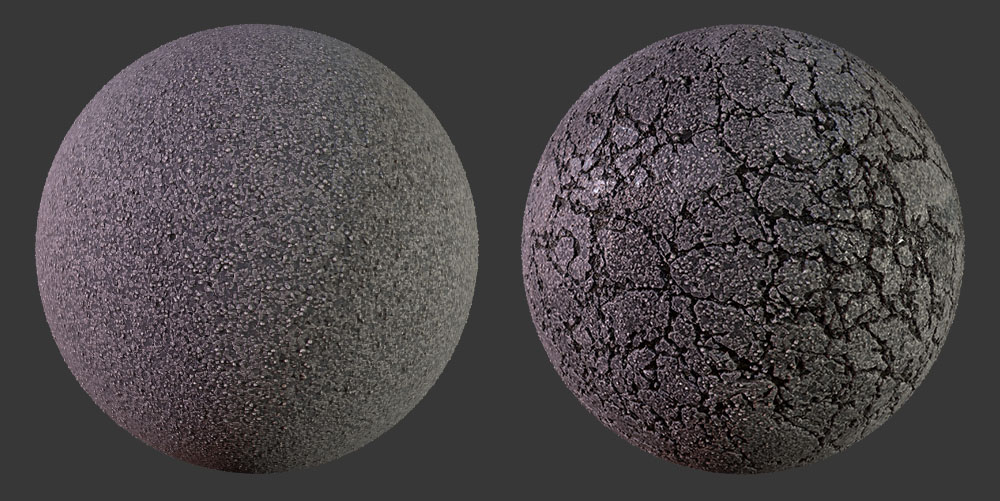 Tarmac
Tarmac
For this substance there are controls for cracking and water/rain amount. There is also a slider for adjusting the drying amount. This could potentially be animated to simulate the water drying, firstly on the top surfaces followed by the cracks.
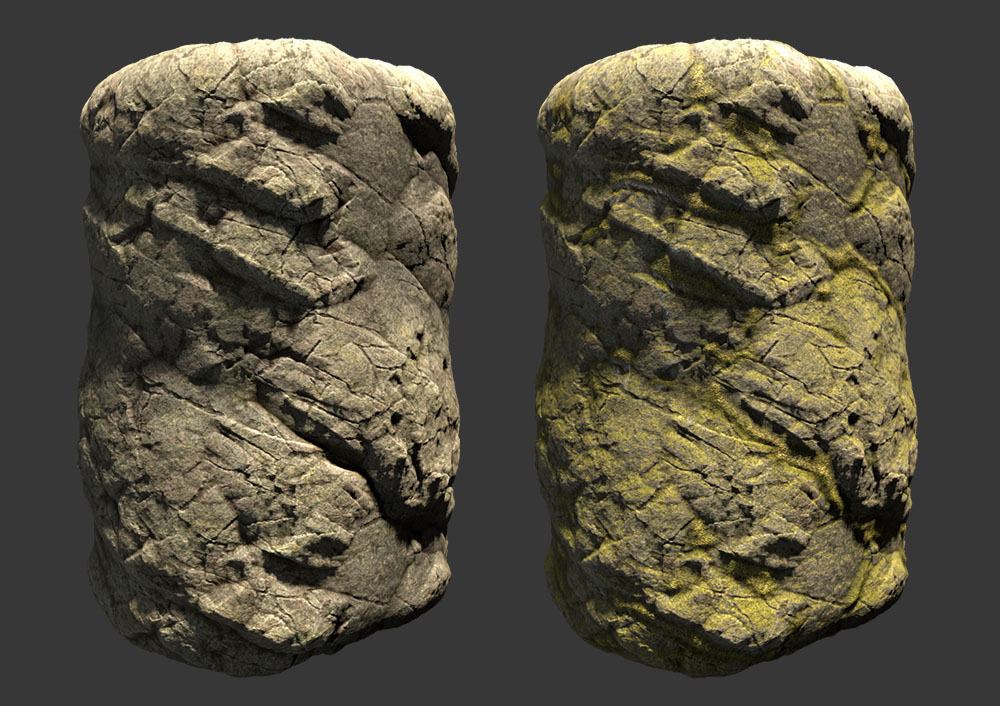 Rocks
Rocks
For this substance there are controls for two styles of moss. There is a thicker moss which fills in crevices and adds a flatter, more even feel. The other type is a lighter, dustier type which appears on the top surfaces of the rock. The two types can be combined to achieve the desired look.
 Aged Paint Filter
Aged Paint Filter
This is an aged paint filter for use with Substance Painter. The filter itself is inspired by one created by Epic Games for the game Paragon. The filter allows you to add a layer of paint which can be eroded using a custom channel. There are two types of damage (blistering and cracking) which are selectable via a drop down menu. I have also added controls for height adjustment and colour adjustment.
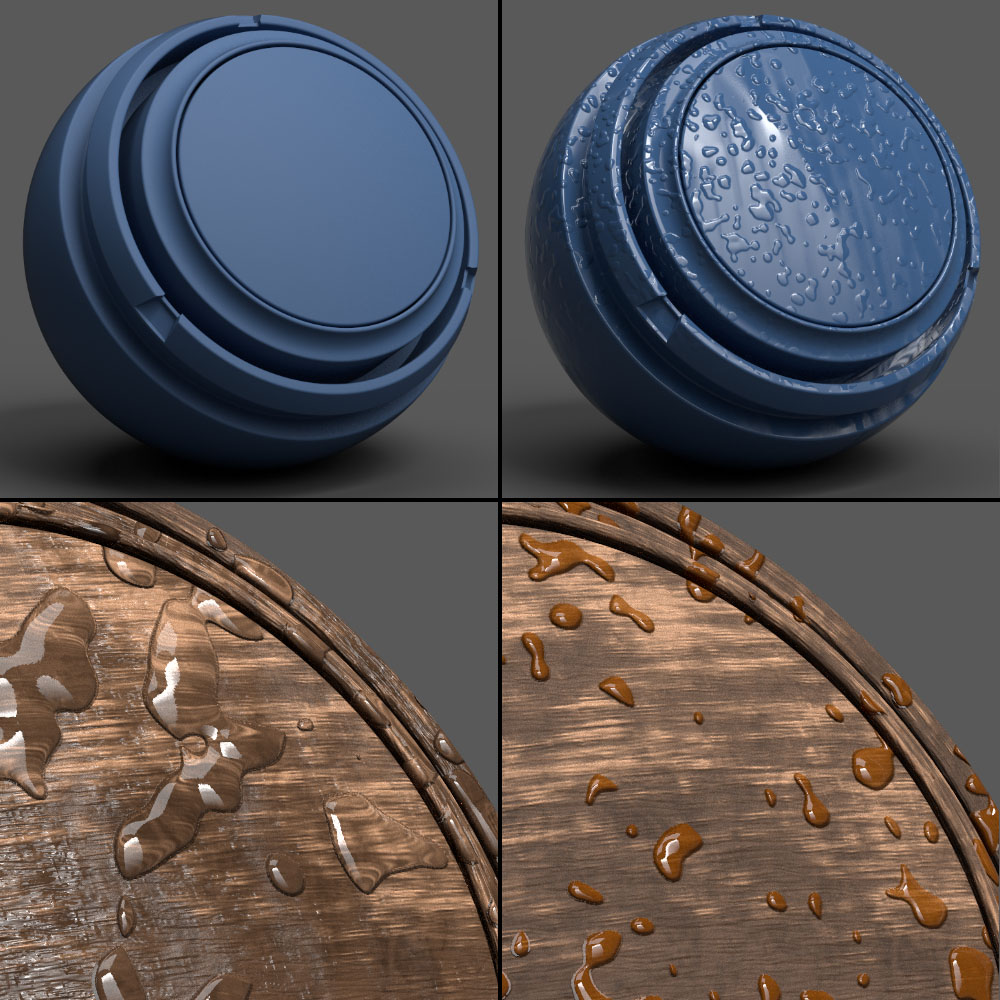 Water Droplets Filter
Water Droplets Filter
This is a water droplets filter for use with Substance Painter. This filter allows you to create a wet effect by adding water droplets onto your mesh. There is also a runoff water effect which can be scaled and tiled to create the appearance of a wet surface. By using a position map I was able to get the runoff water to run in the correct direction (as if pushed by gravity). I was also able to apply droplets to the top surfaces only of a mesh using the same position map. There are also controls to adjust the colour of the liquid.